Production Companies are able to upload release forms to use across Productions. Release Forms only need to be uploaded once, and then they can be reused for any Production. Templates needs to be in in Microsoft Word (docx) format, and can be uploaded directly into ShootCase. You'll then be able to edit the template and insert placeholders, which will be replaced with Contributor information.
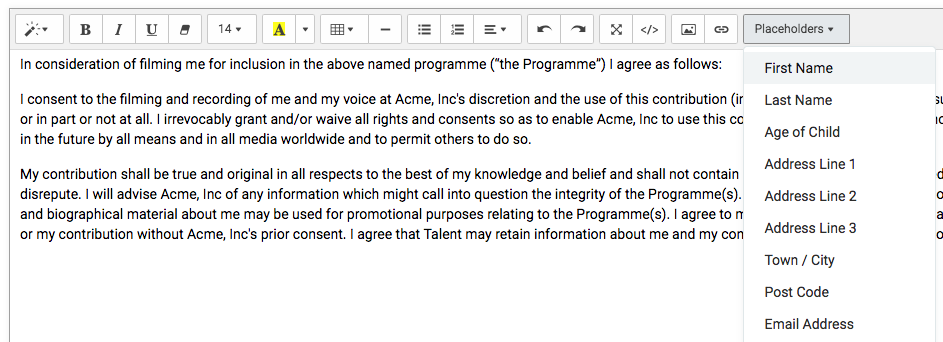
There are a number of placeholders available, that will be used to capture information from Contributors, and the information will be placed into the template automatically. When a Release Form is captured on a device, you'll be able to access the completed PDF version of the Release From from the ShootCase Portal (where permitted based on your Access Level).
If you have trouble uploading Microsoft Word (docx) files, you can also upload text files (txt) or HTML files (htm, html).
The Access Level / Role setting for users within your Company or Production restrict what the user can do. The below table summarises the differences between the various roles:
| Company Admin | Production Admin* | Producer* | Crew / Staff* | |
| Create / Edit Production | ||||
| View Production Dashboard | ||||
| See All Productions | ||||
| Invite People | ||||
| Edit People / Permissions | ||||
| View People | ||||
| Assign Company Admin Permissions | ||||
| Create / Send Invitations | ||||
| Release Form Template Edit / Upload | ||||
| Release Form Capture (via Device) | ||||
| View Completed Release Forms | ||||
| Risk Assessment Upload | ||||
| View Risk Assessments | ||||
| Add Risk Amendments | ||||
| Read Risk Assessments and Amendments | ||||
| Call Sheet Upload | ||||
| View Call Sheets | ||||
| Create / Edit Shoots | ||||
| View Shoots | ||||
| View / Edit Billing Information | ||||
| Upgrade Package |
Production Admins, Producers and Crew / Staff users are only able to see information on Productions they have been invited to. The Company Admin is the only Role to be able to see all information across the Company account.
The ShootCase application is supported on iOS and Android devices, including mobile devices and tablets. On Android, your device should be running Android 5.0+. On iOS, your device should be running iOS 11+.
The applications can be downloaded from the Apple App Store or the Google Play Store.